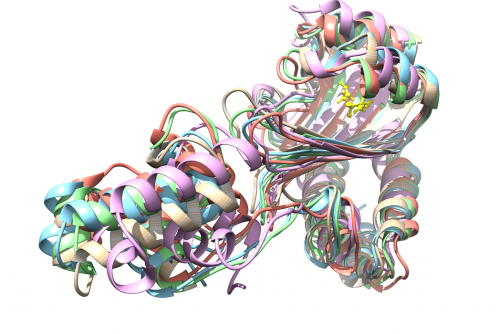
Efficient Techniques for Extracting PDB Snapshots from GROMACS Trajectory Files
Molecular dynamics (MD) simulations have become an indispensable tool in the field of biochemistry and drug design. GROMACS, a widely-used MD software, offers powerful algorithms and customizable features to explore the dynamics and thermodynamics of biomolecular systems.
Extracting PDB snapshots from GROMACS trajectory files is essential for visualizing and analyzing the structures and conformations of molecules at different time points during the simulation. In this article, we will discuss various techniques to efficiently extract PDB snapshots from GROMACS trajectory files.
Molecular dynamics simulations involve tracking the positions and velocities of individual atoms over time to predict the dynamic behavior of molecules. By solving Newton's equations of motion, researchers can simulate complex systems and gain insights into their structural transitions, binding affinity, and more.
GROMACS has emerged as one of the most widely used MD software packages due to its speed, parallelization capabilities, and robust algorithms that accurately reproduce the physics of molecular systems. Typically, GROMACS outputs trajectory files in formats like XTC or TRR, which are more efficient for storing large amounts of data. However, researchers often find it more convenient to extract PDB snapshots for further analysis and visualization.
Techniques for Extracting PDB Snapshots:
- Using GROMACS Tools:
GROMACS provides a set of built-in tools that can directly convert trajectory files to PDB format. The most commonly used command is "trjconv," which allows sub-selection of frames, removal of water molecules, handling periodic boundary conditions, and other essential manipulations. The following command converts a GROMACS trajectory file to a PDB file containing a single frame at a specific time-point:
gmx trjconv -s topol.tpr -f traj.xtc -o snapshot.pdb -dump timepoint
for example to extract a system’s snapshot at 100 ps:
gmx trjconv -f md.xtc -s md.tpr -o snapshot.pdb -dump 100
Where "topol.tpr" is the system topology file, "traj.xtc" is the GROMACS trajectory file, "snapshot.pdb" is the output file, and "timepoint" specifies the desired time-point.
- Scripting with MD Analysis Libraries:
For more complex selection criteria and analysis workflows, scripting languages like Python can be employed using libraries such as MDAnalysis. This allows for custom analysis and extraction of specific atoms or residues from trajectory files. For example, you can use the following Python code snippet to extract a PDB snapshot from a GROMACS trajectory using MDAnalysis:
import MDAnalysis as mda
from MDAnalysis.coordinates import XTC, TRR
universe = mda.Universe('topol.tpr', 'traj.xtc')
selection = universe.select_atoms('protein and name CA') # Selecting only protein backbone atoms
snap = universe.trajectory[timepoint] # Selecting the desired time-point
snap.set_output('snapshot.pdb')
snap.write(selection)
Here, "topol.tpr" and "traj.xtc" refer to the topology and trajectory files, respectively. The \`select_atoms\` function allows for flexible atom selection, while \`snapshot.pdb\` stores the extracted PDB snapshot.
- VMD - Visual Molecular Dynamics:
VMD (Visual Molecular Dynamics), a popular software widely used in visualizing molecular dynamics simulations, offers a user-friendly graphical interface to extract selected frames as PDB files. Simply load the trajectory file into VMD, navigate to the desired frame, and use the "Save Coordinates" option to export the frame as a PDB file.
The ability to extract PDB snapshots from GROMACS trajectory files facilitates enhanced visualization and analysis of molecular dynamics simulations. The techniques discussed in this article, including using GROMACS tools, scripting with MD Analysis libraries, and employing VMD, provide researchers with a range of options to extract PDB snapshots tailored to their unique needs. Regardless of the method chosen, these snapshots serve as valuable resources for detailed structural analysis, understanding molecular interactions, and exploring dynamic behavior in various biomolecular systems.
Tags: VMD, GROMACS, Molecular dynamics








